Hi,
I have issues with restoring virtual machines with spaces in the name. I previously had issues backing them up in the first place, but that was fixed.
When I list (or validate) snapshots, I get:
[root@stronger:/vmfs/volumes/5d4298be-b92d7a2e-87d0-78acc0faa2a0]
./ verticalbackup/vertical list Wildfly\ Shared
Vertical Backup 1.3.7
Storage set to b2://stronger
Backup Wildfly Shared@stronger at revision 1 does not exist
This despite it obviously being there:
This is becoming an issue as I had an array crash on me and needed to do a restore, and this also doesn’t work; I manually found that the latest snapshot is 43, and tried restoring:
[root@stronger:/vmfs/volumes/5d4298be-b92d7a2e-87d0-78acc0faa2a0/verticalbackup] ./vertical restore /vmfs/volumes/raid1tb1/Wildfly\ Shared -r 43 -f Wildfly\ Shared
Vertical Backup 1.3.7
Storage set to b2://stronger
Listing all virtual machines
Backup Wildfly Shared@stronger at revision 43 does not exist
I’ve also tried with version 1.3.5. I recall seeing the same in my backup validations but not thinking much more of it, just assuming the file had been deleted or whatever.
Increasing verbosity, I get:
[root@stronger:/vmfs/volumes/5d4298be-b92d7a2e-87d0-78acc0faa2a0/verticalbackup] ./vertical -v -v -v restore /vmfs/volumes/raid1tb1/Wildfly\ Shared -r 43 -f Wildfly\ Shared
Vertical Backup 1.3.7
vmname or dir: /vmfs/volumes/raid1tb1/Wildfly Shared, files: [], revision: 43, threads: 1, limit rate: 0
... (various detection of credentials)
URL request https://f001.backblazeb2.com/file/stronger/nesting returned status code 404
Chunk read levels: [1], write level: 1
URL request https://f001.backblazeb2.com/file/stronger/config.vb returned status code 404
I tried working around it by making a copy of the files without the space in the name, but the file name is apparently part of the checksum, so vertical backup isn’t having it:
[root@stronger:/vmfs/volumes/5d4298be-b92d7a2e-87d0-78acc0faa2a0] ./verticalbackup/vertical list WildflyShared
Vertical Backup 1.3.7
Storage set to b2://stronger
Failed to decrypt the downloaded file 'snapshots/WildflyShared@stronger/1': MAC check failed
It seems it needs to be fixed in the tool; fingers crossed it is a simple fix.
Thanks,
Michael

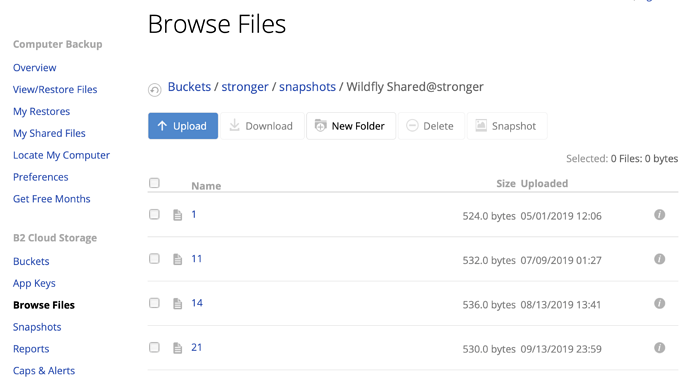
 Great quick response.
Great quick response.